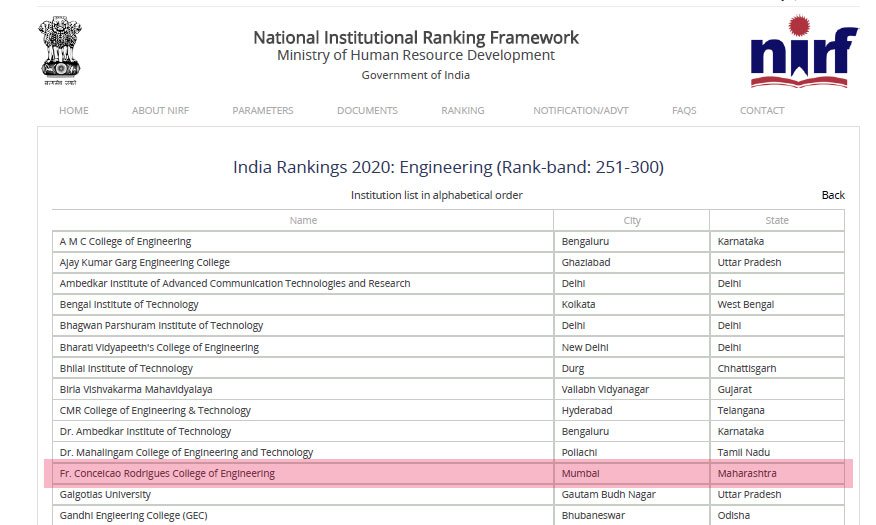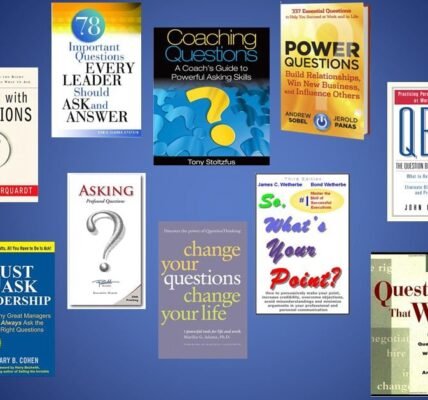In today’s rapidly evolving educational landscape, technology plays a vital role in enhancing teaching and learning experiences. The rise of Educational Technology (EdTech) has introduced numerous tools designed to facilitate better engagement, collaboration, and productivity in the classroom. This blog explores some of the latest EdTech tools and how educators can effectively integrate them into their teaching practices.
1. Google Classroom
Overview: Google Classroom is a free platform that simplifies creating, distributing, and grading assignments. It streamlines communication between teachers and students, allowing for easy collaboration and feedback.
How to Use It:
- Setup: Create a class and invite students using their email addresses.
- Assignments: Post assignments, add due dates, and attach resources like documents or links.
- Communication: Use the announcement feature to share important information, and allow students to ask questions in the comment section.
2. Kahoot!
Overview: Kahoot! is a game-based learning platform that makes learning fun and interactive. It enables teachers to create quizzes and interactive presentations that engage students.
How to Use It:
- Create a Kahoot: Design quizzes or surveys on the platform, incorporating images and videos to enhance engagement.
- Play with Students: Host live games in class, where students answer questions in real-time using their devices.
- Assess Understanding: Use the results to assess students’ understanding and identify areas needing improvement.
3. Nearpod
Overview: Nearpod is an interactive lesson delivery platform that allows teachers to create engaging lessons with multimedia content, assessments, and interactive activities.
How to Use It:
- Create Lessons: Combine slides with quizzes, polls, and videos to create interactive lessons.
- Engage Students: Present the lessons live or assign them for students to complete at their own pace.
- Analyze Data: Use real-time feedback and reports to assess student understanding and adjust instruction accordingly.
4. Flipgrid
Overview: Flipgrid is a video discussion platform that encourages students to express their thoughts and ideas through short videos. It promotes communication and collaboration in a fun way.
How to Use It:
- Create a Topic: Teachers post a prompt or question for students to respond to with videos.
- Record Responses: Students can record their responses directly in the platform and view their peers’ videos.
- Provide Feedback: Teachers can provide feedback through video or text comments, fostering a collaborative learning environment.
5. Edmodo
Overview: Edmodo is a social learning platform designed for educators, students, and parents to connect and collaborate. It creates a safe online space for sharing resources, assignments, and discussions.
How to Use It:
- Set Up Classes: Create groups for different classes or subjects and invite students and parents.
- Share Resources: Post announcements, share resources, and assign homework.
- Engage in Discussions: Foster discussions around topics, allowing students to ask questions and share insights.
6. Canva for Education
Overview: Canva for Education is a graphic design tool that allows students and teachers to create visually appealing presentations, posters, and infographics with ease.
How to Use It:
- Create Designs: Utilize templates to design projects, presentations, and visual content for assignments.
- Collaborate: Students can work together on design projects in real-time.
- Present: Use Canva to create stunning visuals to enhance presentations and classroom discussions.
7. Seesaw
Overview: Seesaw is a student engagement platform that allows students to document and share their learning progress through digital portfolios. It fosters reflection and communication between students, teachers, and parents.
How to Use It:
- Create Student Portfolios: Each student has a digital portfolio to showcase their work and progress.
- Engage Families: Parents can view and comment on their child’s work, fostering home-school connections.
- Reflect: Encourage students to reflect on their learning by adding voice recordings, photos, and videos to their portfolios.
8. Miro
Overview: Miro is a collaborative online whiteboard platform that enables teachers and students to brainstorm, plan, and organize ideas visually.
How to Use It:
- Create Boards: Set up collaborative boards for projects, where students can add notes, images, and links.
- Visual Learning: Use Miro for visual aids during lessons, encouraging interactive participation.
- Brainstorming Sessions: Facilitate brainstorming sessions where students can contribute ideas in real-time.
Conclusion
The integration of the latest EdTech tools into the classroom can significantly enhance teaching and learning experiences. By leveraging platforms like Google Classroom, Kahoot!, Nearpod, and others, educators can foster a more engaging, interactive, and collaborative environment for their students. As technology continues to evolve, staying informed about these tools and their applications will help educators prepare students for a dynamic future.