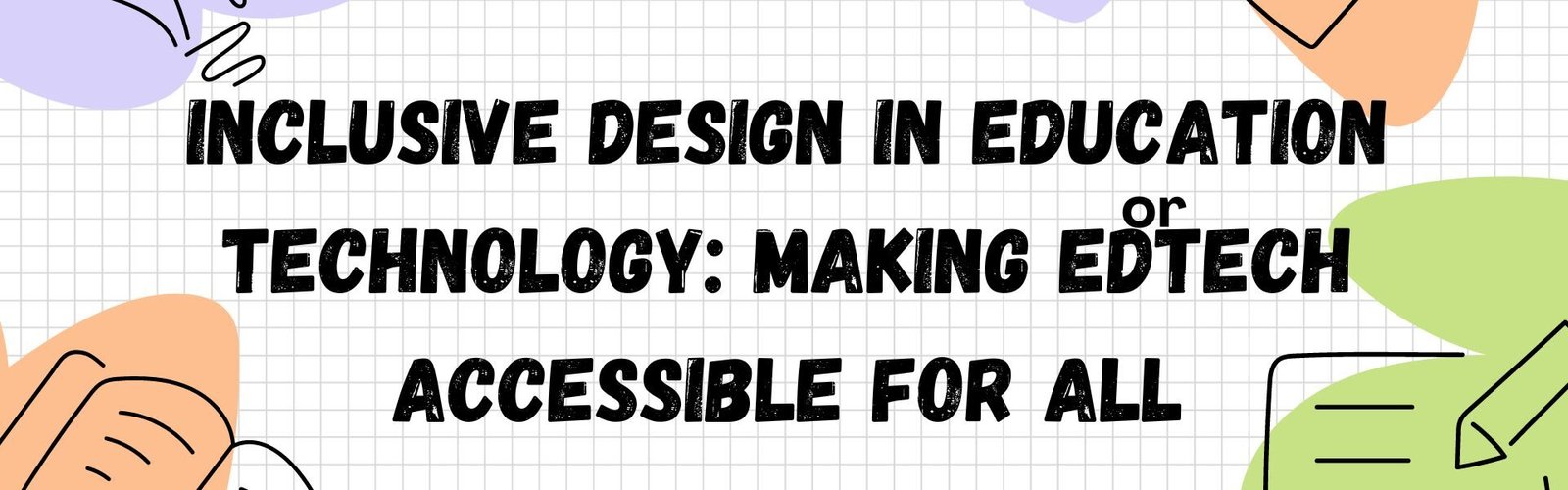Education technology (EdTech) has the power to revolutionize learning. However, without inclusive design in education technology, many students can face barriers. Accessibility and inclusion must be top priorities in creating EdTech tools that cater to everyone.
Inclusive design ensures that learners of all abilities, backgrounds, and learning preferences can benefit from digital education tools. In this blog, we will explore how inclusive design in education technology is shaping the future of learning. We will discuss strategies to make EdTech more accessible and examine why it matters.
What Is Inclusive Design in Education Technology?
Inclusive design in education technology means designing digital learning tools to be accessible to all learners. It considers the needs of students with disabilities, language barriers, or other learning challenges. The goal is to create technology that does not exclude anyone from learning opportunities.
Rather than treating accessibility as an afterthought, inclusive design integrates accessibility features from the start. This way, all learners can interact with EdTech tools without facing unnecessary obstacles.
Inclusive design isn’t just about making technology work for students with disabilities. It’s about considering the full range of human diversity, including differences in age, culture, and language.
Why Is Inclusive Design Important?
Inclusive design in education technology is crucial because it ensures equal access to learning. Without it, students with disabilities or learning challenges may be left behind. Education should be a right for everyone, not just for those who fit a standard learning mold.
For example, a student who is visually impaired needs a screen reader to navigate online courses. Without an accessible design, that student cannot fully participate in the learning process. Similarly, a student with limited mobility might need alternative ways to interact with digital tools.
Inclusive design also benefits learners who might not have disabilities but still face challenges. A student learning in a second language can benefit from features like translated text or visual aids. In this way, inclusive design in education technology makes learning easier for everyone.
Key Elements of Inclusive Design in EdTech
There are several key strategies to implement inclusive design in education technology. These approaches ensure that EdTech tools serve a diverse range of learners. Here are some of the most effective strategies:
1. Screen Readers and Text-to-Speech
For students with visual impairments, screen readers are essential. These tools convert written text into spoken words, allowing visually impaired learners to access content. Inclusive EdTech tools should integrate with popular screen readers or offer their own text-to-speech options.
2. Closed Captions and Transcripts
Many learners benefit from closed captions or transcripts, especially those who are deaf or hard of hearing. EdTech solutions must include captioning for video content. Providing transcripts for audio-based materials also helps students who prefer to read the information instead.
3. Adjustable Font Sizes and Color Contrast
Students with visual impairments or reading difficulties benefit from adjustable font sizes and high-contrast color schemes. Giving learners control over the visual aspects of a platform allows them to customize the experience to their needs.
4. Keyboard Navigation
Some learners cannot use a mouse and rely on keyboards for navigation. Inclusive EdTech tools should support full keyboard accessibility, ensuring that students can easily move through the platform using only keystrokes.
5. Multimodal Learning Options
Different students prefer different ways of learning. Some may respond better to visual aids, while others might prefer auditory instruction. Offering multiple ways to engage with content—through videos, text, images, and quizzes—makes learning more inclusive.
6. Language Support
For students learning in a second language, language support features are critical. This can include offering translated content, bilingual instructions, or visual aids that explain complex terms. Inclusive design ensures that language barriers don’t stand in the way of education.
The Role of Universal Design for Learning (UDL)
Inclusive design in education technology often follows the principles of Universal Design for Learning (UDL). UDL is a framework that aims to improve and optimize teaching and learning for all people, based on scientific insights into how humans learn.
UDL promotes flexibility in the ways information is presented, how students demonstrate knowledge, and how they engage with content. It encourages educators to offer multiple means of engagement, representation, and expression. By applying UDL principles, EdTech developers create tools that are more inclusive and adaptable.
Real-World Examples of Inclusive EdTech
Several companies and platforms are already leading the way with inclusive design in education technology. Below are examples of how EdTech is evolving to be more accessible:
1. Microsoft’s Immersive Reader
Microsoft’s Immersive Reader is an excellent example of inclusive EdTech. It offers features like text-to-speech, adjustable text size, and translation options. The tool also highlights text as it reads aloud, helping students with dyslexia or learning difficulties to follow along.
2. Khan Academy
Khan Academy is an online learning platform that makes content accessible through features like closed captions, transcripts, and language support. It also offers adaptive assessments that adjust to a student’s learning level, ensuring personalized learning paths.
3. Google Classroom
Google Classroom has integrated several accessibility features, including voice typing, screen reader compatibility, and high-contrast modes. It allows educators to tailor assignments and feedback to meet individual student needs, promoting a more inclusive classroom environment.
Challenges in Inclusive EdTech Design
While inclusive design in education technology is essential, it also comes with challenges. Developing accessible tools requires time, resources, and a commitment to ongoing improvement. Below are some challenges that educators and developers face:
1. Limited Resources
Many EdTech companies operate with limited resources, and accessibility features often require additional development time. Small startups may struggle to implement comprehensive inclusive design due to budget constraints.
2. Lack of Awareness
Some developers may not be fully aware of accessibility issues. Without input from diverse groups of learners, companies might overlook important aspects of inclusion. Educators and learners must advocate for more inclusive designs to push the industry forward.
3. Evolving Needs
As technology evolves, so do the needs of learners. Developers must stay updated on the latest accessibility features and ensure their tools continue to meet the needs of all students.
The Future of Inclusive Design in EdTech
The future of inclusive design in education technology looks promising. As awareness grows, more EdTech companies are prioritizing accessibility from the start. Emerging technologies like artificial intelligence (AI) and virtual reality (VR) offer exciting opportunities to make learning more inclusive.
For example, AI can personalize learning experiences for each student, providing tailored support based on their needs. Virtual reality can offer immersive, hands-on learning experiences that work for students who struggle with traditional learning methods.
As the demand for inclusive design increases, it is likely that more companies will develop tools with accessibility at the forefront. With continued collaboration between educators, learners, and developers, EdTech will become more inclusive, ensuring that no student is left behind.
Conclusion
Inclusive design in education technology is not a luxury—it’s a necessity. By making EdTech accessible for all learners, we ensure that education remains a right, not a privilege. Features like screen readers, closed captions, adjustable settings, and language support make learning more inclusive and effective.